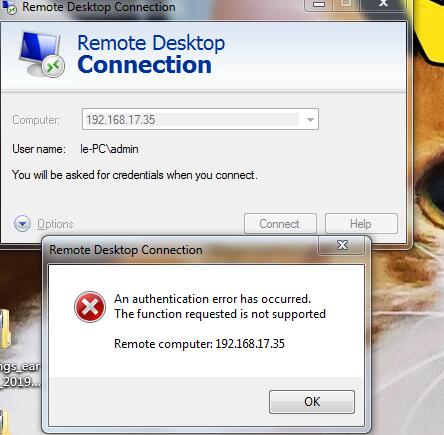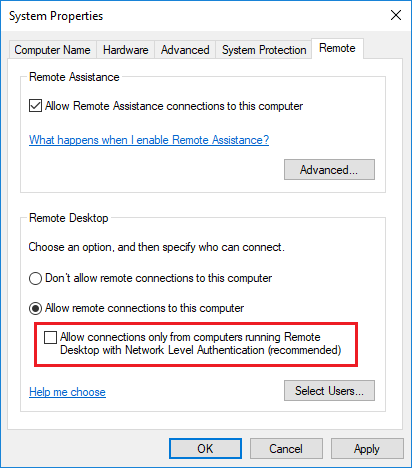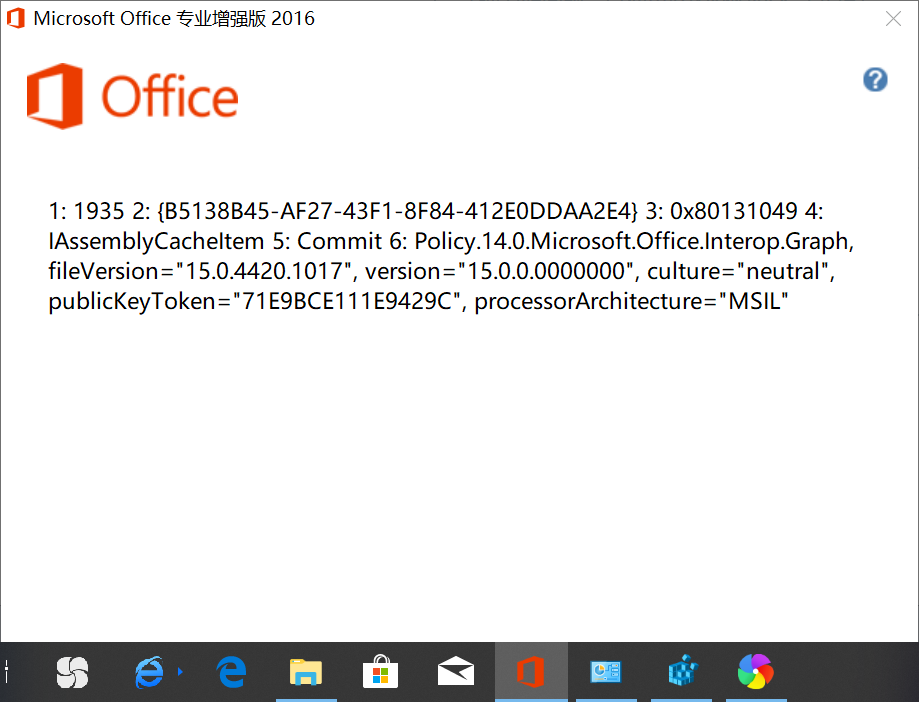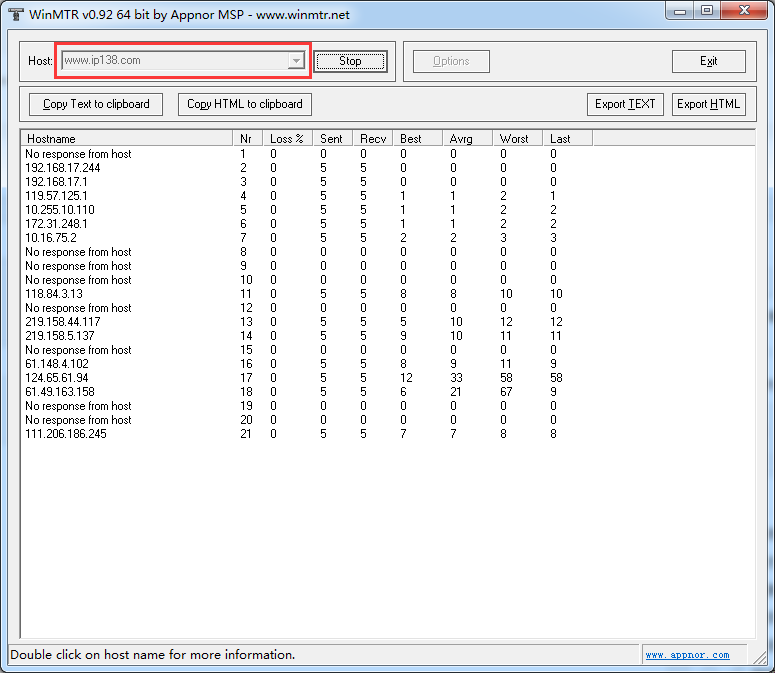在c盘下面新建文件
在
Dim args, flag, unsuccOut
args=""
otherout=""
flag=0
If WScript.Arguments.count = 0 Then
WScript.Echo "Usage: cscript tping.vbs [-t] [-a] [-n count] [-l size] [-f] [-i TTL] [-v TOS]"
WScript.Echo " [-s count] [[-j host-list] | [-k host-list]]"
WScript.Echo " [-r count] [-w timeout] destination-list"
wscript.quit
End if
For i=0 to WScript.Arguments.count - 1
args=args & " " & WScript.Arguments(i)
Next
Set shell = WScript.CreateObject("WScript.Shell")
Set re=New RegExp
re.Pattern="^Reply|^Request|^来自|^请求"
Set myping=shell.Exec("ping" & args)
while Not myping.StdOut.AtEndOfStream
strLine=myping.StdOut.ReadLine()
'WScript.Echo "原数据" & chr(9) & strLine
r=re.Test(strLine)
If r Then
WScript.Echo date & " "& time & chr(9) & strLine
flag=1
Else
unsuccOut=unsuccOut & strLine
End if
Wend
if flag = 0 then
WScript.Echo unsuccOut
end if
在命令行输入
cd / cscript ping.vbs www.baidu.com -t -l 1 >>c:\logping.txt
附:Linux下ping不通邮件报警http://www.laihp.top/zqb/?p=512